Solution For workflow Service Request Part 1 - Testing the Service Request workflow.
If you still remember, i have made one question last time, but i just did show you the drawing of the workflow only. Now to complete this assignment, i would like to show you what did i expect when we run the workflow in service desk Now let me show you how it works.
First i will describe what flow i'm going to go.
1) First i will login to the Maximo System.
2) Then, Navigate to "Go to" > Service Desk > Service Request.
3) Click on "New" icon or press CTRL+ALT+I on your keyboard to create new service request.
4) After that, fill the summary fields. Note that the Status is now "New". Than, click on "Route" icon.
5) Once you click Route, the Status is now change to "QUEUE" and the service request is passed to the HELPDESK1 group. This means all the member of the HELPDESK 1 now can take the assignment when they login to Maximo system.

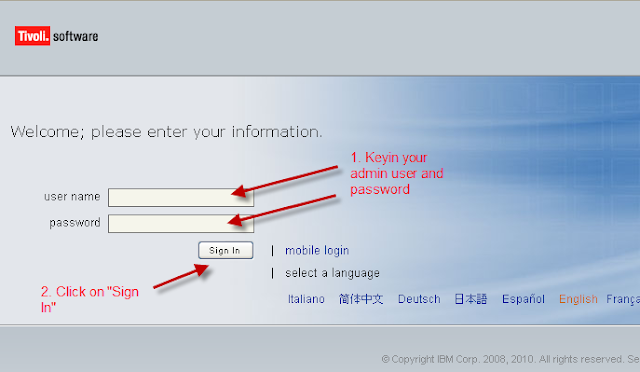



Post a Comment